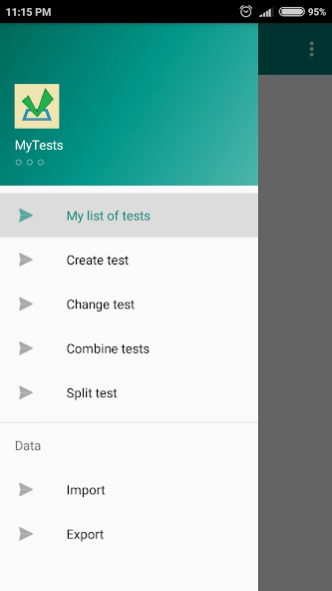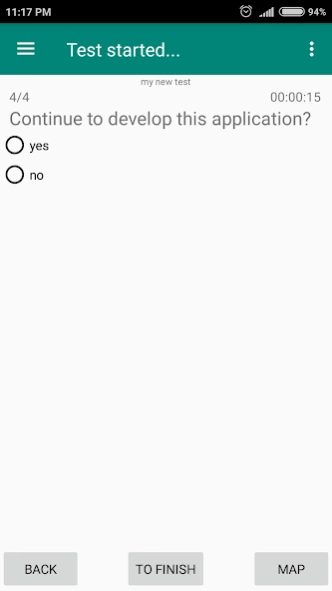My Tests
Continue to app
Free Version
Publisher Description
My Tests - Practice and improve your memory, create your own tests and test items.
The app "My Tests" - this is a good opportunity to develop their skills, improve memory and prepare for exams in the main tasks of which is incorporated testing. In this application, there are options to create, edit, and delete, as well as passing the tests. Create a quiz you can save on the media to continue to share them with your friends.
To use the "Export" and "Import" functions of the file containing the test, you must give permission to the application to use the device's memory or to make sure that such permission already exists for the application in the system (in the device itself, not in the application settings). An example of setting this item in the system: Settings - All Applications - "My Tests" - Permissions - enable access to the device’s memory (this setting may differ depending on the Android version or depending on the system shell).
About My Tests
My Tests is a free app for Android published in the Teaching & Training Tools list of apps, part of Education.
The company that develops My Tests is Yuriy Bodnar. The latest version released by its developer is 1.0.
To install My Tests on your Android device, just click the green Continue To App button above to start the installation process. The app is listed on our website since 2019-05-12 and was downloaded 1 times. We have already checked if the download link is safe, however for your own protection we recommend that you scan the downloaded app with your antivirus. Your antivirus may detect the My Tests as malware as malware if the download link to yu.bodnar.mytests is broken.
How to install My Tests on your Android device:
- Click on the Continue To App button on our website. This will redirect you to Google Play.
- Once the My Tests is shown in the Google Play listing of your Android device, you can start its download and installation. Tap on the Install button located below the search bar and to the right of the app icon.
- A pop-up window with the permissions required by My Tests will be shown. Click on Accept to continue the process.
- My Tests will be downloaded onto your device, displaying a progress. Once the download completes, the installation will start and you'll get a notification after the installation is finished.